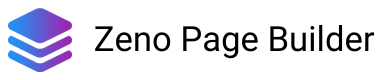Introduction to Zeno and ShogunPlatform supportedZeno Page BuilderShogun Page BuilderFeaturesZeno Page BuilderShogun Page BuilderEase of usingPerformancePricingCustomer supportConclusion
There are quite many few Shopify page builders on the market these days, but two of the most popular ones are Zeno Page Builder and Shogun. So, which one is the best? In this article, we'll take a look at both of them and compare them to each other to see which one comes out on top.
Introduction to Zeno and Shogun
If you're a Shopify user and you want to change the look of your store, then you have two options: picking a new theme or using a page builder app. Picking a new theme offers limited ability to adjust the appearance and is also bound by what the new theme allows. However, if you use a page builder app, then you have full control over how your store appears since you can build entirely custom pages.
Quickly becoming a favorite among the Shopify community, Zeno Page Builder is famed for its ease of use. Regardless of your level of expertise, this page builder offers an array of functions and features. Pre-optimized for search engine ranking, it's also equipped with a library full of high-converting templates to get you started fast.
Shogun Page Builder is a popular option that offers many of the same features as Zeno Page Builder. However, when come to the details, they are different in the design process and small features.
Let's compare them in detail.
Platform supported
These two applications are both rare, cross-platform options. Currently, they are both available on Shopify and BigCommerce platforms, which can be a benefit if you are considering moving from Shopify to BigCommerce in the future, or vice versa.
Zeno Page Builder
Zeno was created from day 1 to be platform-independent, which means it can connect to any eCommerce platform through a bridge module. This allows updates and bug fixes to go out faster while still maintaining cohesion across all platforms.


Shogun Page Builder
Shogun also supports Shopify and BigCommerce, just like Zeno. However, the Shopify version has more features and updates compared to the BigCommerce version. This is reasonable, as Shopify is far more flexible than BigCommerce, so some features can not bring to the BigCommerce platform.


Features
The core of every page builder app is the page editor. Both Zeno and Shogun have an intuitive drag-and-drop page editor, so users can create pages without worrying too much about code or other technical work.
Zeno Page Builder
All Zeno elements are located in a single tab at the left sidebar. You can drag and drop the elements into the page.

In the Settings tab, you will find a lot more options for the pages, like changing page info, page style, and SEO. It also have many built-in mini-apps like Currency converter, Facebook Messenger, Announcement bar, which you can use without the need of additional 3rd party apps. You can also enable Lazy loading, which helps load pages faster by deferring the loading of images until you scroll to them.

Zeno was built with responsiveness in mind. You can change between Desktop, Tablet, and Mobile view and edit the page, so it would look perfect across all devices.
At the top, is the Library, where you can access all the premade sections and templates, which help build pages faster. You can also save a section, or the entire page to the Library to reuse it in other places.

Shogun Page Builder
Unlike Zeno, Shogun sidebar is located on the right, you will find nearly all the tools you need to build the page on this sidebar.

While Zeno has a dedicated Library for premade sections and saved blocks (called snippets in Shogun), Shogun let you access it from the sidebar.


The Layout feature helps out navigate the page elements, so you can choose the elements you want to edit.

Shogun does not allow you to add custom code, or edit element code, as which Zeno offers. So, it may be limited in design flexibility and app integration.
Ease of using
Zeno has a clean and intuitive user interface. It minimizes the number of buttons and options. The app design is inspired by the quote "Simple is better than complex". So, you will find it much easier to use for daily page-building tasks.
But it does not mean it lacks functionalities. In fact, Zeno is one of the most flexible page builder apps. You can right-click on any elements to show the hidden menu for additional functionalities, edit element code, add page custom CSS, and a lot more.

Shogun also has a simple user interface. However, the control seems to be not optimized for common tasks. The controls are separated from each other, and the Move button somehow is very small in Shogun, making it hard if you want to move the elements around. You also cannot right-click on the element to do common tasks like the way in Zeno.

You can set up the site to adapt pages for display on 4 different types of devices: Widescreen, Desktop, Tablet, and Mobile. Users have more control over how their pages are created responsively, but this might take longer as we must consider 4 different devices. In Zeno, you only need to consider 3 devices. Each approach has pros and cons.

Performance
Zeno is very quick, and you'll see that both opening the app and designing pages are smooth processes. Zeno also produces clean HTML code which abides by modern SEO practices and can be easily crawled by search engines.
Shogun is slower compared to Zeno. As the page grows, you will notice lags and delays while using Shogun. Shogun used to generate code rendered by JavaScript, which is bad for SEO and may cause flickers when visitors first come to the site. However, the app has been updated recently to improve it, so it also renders HTML, and the SEO performance is better now.
Pricing
When come to pricing, Zeno is the clear winner. Zeno has a Free plan which allows you to publish 2 pages, and you can have the full plan for just $29/per month. Zeno is the most affordable option among the alternatives.

Shogun also has a Free plan, however, this plan only allows you to create draft pages. To publish pages, you need to upgrade to a premium plan which is quite expensive compared to other page builder apps on Shopify.

Customer support
If you need help with anything, both apps offer live chat support. Simply tap on the live chat button in the app and the customer service representatives will reach out soon to help you out.
Shogun has many videos and tutorials online. Zeno, on the other hand, has fewer tutorials available, but it has an official help center where you can find answers to common questions and issues.
Conclusion
In many aspects, Zeno seems to be the clear winner compared to Shogun. However, Shogun can be a good choice for big brands as their community is bigger and many tutorials available.
Both Zeno and Shogun offer a free trial so you can try them out before deciding to use either one of them. Why not test them out and see which one suits you better?
If you have any questions, feel free to leave a comment below.
Thank you for reading!