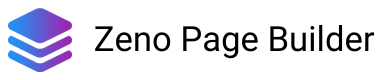Introduction to Zeno and PageFlyPlatform supportedZeno Page BuilderPageFlyFeaturesZeno Page BuilderPageFly Page BuilderEase of usingPerformancePricingCustomer supportConclusion
If you're looking to build pages for your Shopify store, you may wonder which page builder app is right for you. There are a number of Shopify page builder apps out there, and each of them has pros and cons, which one should you choose?
Introduction to Zeno and PageFly
If you're not satisfied with the look and feel of your Shopify store, you can always change themes. However, this offers limited customization options and is restricted by the theme itself. If you want complete control over the design of your store, you'll need to use a page builder app, to build custom page design.
Zeno Page Builder is a new page builder that is quickly growing in popularity, and well-known for being very easy to use. It offers tons of functionalities and is optimized for SEO. Moreover, it comes with a Library of high-converting templates which you can use to get started quickly.
PageFly Page Builder is another popular option. It offers many of the same features as Zeno Page Builder but includes some additional features, such as the ability to track page metrics and integrate with many other services. However, it might be overwhelming and harder to use.
Let's compare them in detail.
Platform supported
As I have mentioned a couple of times so far, both apps are available on the Shopify platform. But if you are looking for switching to another platform, can you still use the solution which you are already familiar with?
Zeno Page Builder
Zeno was built from the first day to be platform-independent. It connects to the underlying platform using a bridge module. That being said, it can integrate not only with Shopify but any other eCommerce platform. The user interface and functionalities are exactly the same for all platforms. It helps roll out updates and bug fixes faster.
Currently, the app is published on Shopify App Store and BigCommerce App Marketplace. So, if you are using Shopify right now and thinking about switching to BigCommerce in the future, choosing Zeno Page Builder would be a wise decision.
Since Zeno is a new app, it has fewer reviews relative to the competitors.
PageFly
PageFly, on the other hand, is available only on Shopify. If you want to use PageFly features on another platform, you have to start from scratch and learn a completely new app.
However, PageFly always keeps a high position in page builder app ranking, has a lot of positive reviews, and can beat out most of its competitors.
Features
Both page builders offer many similar features. At the heart of every page builder app is the page editor. Zeno and PageFly have an intuitive drag-and-drop page editor, that allows users to easily build pages without worrying much about underlying work.
Zeno Page Builder
All Zeno elements are located in a single tab at the left sidebar. You can drag and drop the elements into the page.
In the Settings tab, you will find a lot more options for the pages, like changing page info, page style, and SEO. It also have many built-in mini-apps like Currency converter, Facebook Messenger, Announcement bar, which you can use without the need of additional 3rd party apps. You can also enable Lazy loading, which helps load pages faster by deferring the loading of images until you scroll to them.
Zeno was built with responsiveness in mind. You can change between Desktop, Tablet, and Mobile view and edit the page, so it would look perfect across all devices.
At the top, is the Library, where you can access all the premade sections and templates, which help build pages faster. You can also save a section, or the entire page to the Library to reuse it in other places.
PageFly Page Builder
PageFly separates elements into groups, each element has many smaller variants, you need to choose which element variant fits your need and drag it into the page.
The page outline helps out navigate the page elements, so you can choose the elements you want to edit easily.
PageFly also have a Library, however, it only contains entire page templates, not individual sections. You need to choose the template wisely, as it will be harder if you want to change it later.
A plus for PageFly is, it has integrated with many other apps. So, if you use many apps, especially apps in Store design, PageFly can help you easily insert app widgets into the page.
Ease of using
Zeno has a clean and intuitive user interface. It minimizes the number of buttons and options. The app design is inspired by the quote "Simple is better than complex". So, you will find it much easier to use for daily page-building tasks.
But it does not mean it lacks functionalities. In fact, Zeno is one of the most flexible page builder apps. You can right-click on any elements to show the hidden menu for additional functionalities, edit element code, add page custom CSS, and a lot more.
PageFly is a little bit harder to use. You might be overwhelmed at first, since it shows many buttons and options in the Editor and Dashboard. It takes time for you to get familiar with the app before building pages.
Performance
Both apps are optimized for performance. You will find opening the app, building pages are very smooth. Having been built using modern web technology, they are crazy fast compared to other alternatives.
The code generated is also clean and good for SEO. You can use them to build marketing landing pages, sub-pages, and blog posts without worrying too much about SEO problems.
Pricing
Zeno offers a more affordable alternative to PageFly and other similar apps. Unlike other page builders which can be quite expensive, Zeno has a Free plan, and is priced at just $19 per month, the full-features option is just $29 per month, making it much more budget-friendly. Also, the plans only limit which page type you want to edit, do not limit quota, so you can choose the plan based on which page types you work with.
PageFly also have a Free plan, however, other plans are more expensive compared to Zeno. The plans limits publishable slots, let's say you can only publish 20 pages at the $29/month plan.
Customer support
If you need help with anything, both apps offer live chat support. Simply tap on the live chat button in the app and the customer service representatives will reach out soon to help you out.
Being a very popular app, PageFly has many video tutorials available on Youtube, which is a big plus. Zeno, on the other hand, has fewer tutorials available, but it has an official help center where you can find answers to common questions and issues.
Conclusion
If you’re on a budget, or you prefer a simple solution that you can use daily, Zeno is the best choice because of its affordable pricing plans, and much more easy-to-use user interface.
However, if you’re thinking of a more robust solution that scales as your business grows, PageFly can be a good choice with more customization and tutorials available.
When it comes down to the drag and drop builder, integration, and various options, both Zeno and PageFly are great options and the choice is a tie. I recommend you take your time and make a decision based on your needs and preference.