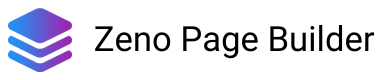Adding a custom font to your Shopify store is a great way to add some personality and branding to your shop. It's also really easy to do - all you need is the font file, some basic coding knowledge, and about 10 minutes of time. Follow these simple steps and you'll be on your way to having a totally unique store!
You need to have the font file (supported formats: WOFF, WOFF2, TTF, OTF) on your computer.
Inside Shopify Admin, go to Settings > Files, and upload the font file, copy the file URL.

Go to the theme's main CSS file (usually named base.css, theme.css, styles.css, or other variations) and declare the font
@font-face {
font-family: "Font name";
src: url("Font file URL");
}
font-family: "Font name";
src: url("Font file URL");
}
For example

Now the font is available on your store and you can use it for your store with some custom CSS code.

If you use Zeno Page Builder to design your store, it is so much easy to add the font to the app with the Font Manager feature. You can then apply the font to elements on the page.

That is how you can upload a custom font to your Shopify store. If you have any questions, please let us know in the comments below. Thanks for reading!