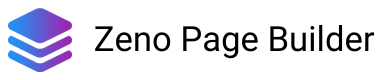What comes to your mind when you think of boosting traffic to your new Shopify store? Facebook or Google Adwords, right? No doubt, paid social media ads are essential for a quick wave of visitors to your eCommerce website - but the strategy has a downside too!
Paid ads deliver only short-term gains: once your ad budgets are exhausted and the campaign is over, your website traffic and sales dry up. That's where product page SEO comes in handy!
Unlike advertisements, Shopify product page SEO is a sustainable source of traffic that does not rely on sending numerous promotional messages to prospects. Instead, it focuses on improving the rank of your website in the Search Engine Results Page (SERP) that appears when your prospects search for a term related to your product—and brings long-term organic traffic and growth.
So, how you can SEO optimize your Shopify product page for better visibility, greater product reach, and increased sales? Keep reading this article to find out!
Here are the practical steps for Shopify product page SEO:
Keyword Research
Every eCommerce SEO strategy starts with keyword research. It is considered as a foundation or backbone of the entire process.
Your goal is to find long-tail keywords — or phrases — that your customers type in the Google search bar when they are looking for products or services that you offer.
There are several (paid and free) keyword research tools that can help you do just that.
The most popular paid tools include SEMrush, Keyword Tool, Ahrefs, Moz Keyword Explorer, and Ubersuggest. Most of these keyword research giants offer many features for free — with some limitations. All you need to do is to open the research tool and type your main keywords in the search bar: the tool will show you the list of variants of your keywords with multiple metrics (volume, competition, and cost per click). Your target should be low competition keywords with adequate search volume.

Apart from this, you can also use two free tools by Google for your keyword research: Google Trends and Google Keyword Planner.

Google Trends allows you to see the trend over time for your keywords so that you can have an idea about its potential. It also allows you to compare multiple keywords.

Finally, you can easily merge all the keywords in the Google Keyword Planner to analyze them. It also allows you to upload your multiple keywords in CSV format and generate several new keyword ideas.
Using the keywords in the right places
Once you have found the right keywords, the next step is to use them in the right place on your Shopify product page.
Here are the five key places where you should put your main keywords.
Product Title
Adding keywords to your product title is important because it is the “H1 HTML tag” of your product page that indicates the heading.
"H1 tags tell search engine (like Google) what your product page is about." (SEMrush)
Description (First Paragraph)
"Google looks at the first paragraph of your content to match it with the user's search request." (Think with Google)
Make sure you insert your primary keywords in the first 100 words of your product description body.
URL
Having your target keyword in your URL can help your product page rank for that keyword.
You should always keep your URL structure short and simple. If your URLs contain more than 80 characters, you should consider rewriting them. Around 50 - 60 characters are good for URL length.
You can shorten your product links by removing stop words like an, it, for, their, etc.
Image Alt Text
Image alt text helps search engines understand what the image is about and how it is related to the content. Adding the right keywords in image alt text can improve your SEO score.
This tactic will also increase your chances of appearing in Google Images search results — which is the second largest search engine.
Meta Description
The meta description provides a summary of the content on your webpage. Just like page title, the meta description text string is also an HTML tag that helps Google understand and index your page effectively.

You can find the meta description text box at the bottom of your Shopify product editor page. Your meta description should not be more than 320 characters long.
Creating Collections and Product Tags
Creating curated product collections and product tags is important because they allow you to enhance your website’s internal linking (linking one page on your store to another).
Internal links help Google crawlers understand and index new product pages on your site (Backlinko)
Without internal linking, it is difficult to rank new products because they have lower page authority. But when you create collections and add proper tags, your store becomes internally linked, and new products get a chance to be indexed by search engine crawlers.
Optimizing Images for SEO
Image optimization means reducing image size without compromising on quality — to improve your product page speed or loading time.
Faster pages equal better rankings. (Search Engine Watch)
This should not be a surprise that faster loading pages have a better SEO performance, because they enhance user experience — and that's what search engines are looking for. Search engines want to provide the most relevant information, as quickly as possible.
Most useful image optimization techniques include: adding concise image names, adding alt texts, choosing the right format, resizing, adjusting dimensions and angles, etc. There are several tools/apps that you can use to optimize your product images.
Structured Data Markup
Search engines do not see your product pages as a collection or group of random words. They use structured markup data to organize the information and display it to the users in creative ways. Customer reviews and ratings is one such example. If you are able to engage your customers and solicit their feedback, search engines will not leave that unnoticed.

Zeno Page Builder makes it super easy for you to integrate with a review app to show review section to your product pages.

Are you ready to stand out from your competitors? Of course, you are because now you know exactly how to improve the search engine performance of your product pages for better traffic and sales. As far as execution is concerned, Zeno Landing Page Builder is there to help you. Start exploring its unique features now!
Please leave your feedback in the comment section. We would love to hear from you!