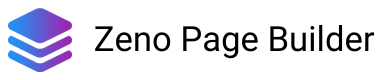The Impact of Visuals on Blog EngagementChoosing the Right Visual ContentCreating Compelling Images for Your BlogCrafting Engaging Videos for Your BlogEnhancing SEO with VisualsIntegrating Visuals into Blog LayoutsAvoiding Copyright IssuesMeasuring Visual Content PerformanceConclusion
In the fast-paced digital world, captivating your audience's attention is crucial for the success of your blog. Visual content, such as images and videos, possesses a unique power to engage and connect with readers on a deeper level. This article explores the significance of incorporating compelling visuals into your blog posts and provides valuable insights on how to enhance your blog with images and videos. Discover the potential of visual storytelling and the strategies to create an unforgettable user experience that will leave a lasting impact on your readers.
The Impact of Visuals on Blog Engagement
Visual content has become an indispensable element in modern blogging. Its influence on user engagement and the overall success of a blog cannot be overstated. Let's delve into the key reasons why incorporating visuals is essential for driving higher engagement and connecting with your audience:
Capturing Attention: In a world filled with endless information and distractions, captivating your readers' attention is a challenge. Visuals have the power to stand out amidst the sea of text, instantly drawing the eye and encouraging users to explore further.
Enhancing User Experience: Visuals enrich the overall user experience by making the content more visually appealing and easier to digest. Breaking up lengthy text with images, infographics, or videos helps prevent information overload, encouraging visitors to stay longer on your blog.
Conveying Emotions and Storytelling: Images and videos have an extraordinary ability to evoke emotions and tell compelling stories. They can help you establish a deeper emotional connection with your audience, fostering a sense of trust and loyalty.
Increasing Social Media Shares: Engaging visuals are more likely to be shared across social media platforms, expanding your blog's reach and potential audience. With each share, your blog gains exposure and the opportunity to attract new readers.
Improving Information Retention: People tend to remember visual content better than plain text. Combining text with relevant images or explainer videos can aid in better information retention, making your blog content more memorable.
Encouraging Interaction: Visuals can encourage reader interaction, such as commenting, liking, or sharing. Infographics, for example, often prompt users to discuss and share valuable insights with their social circles.
Increasing Dwell Time: Dwell time, the amount of time a user spends on your blog, is a crucial factor in search engine ranking. Engaging visual content entices readers to explore further, which positively impacts your blog's SEO.
Incorporating relevant and high-quality visuals strategically throughout your blog posts can significantly amplify engagement levels and contribute to the overall success of your blog. The next section will delve into selecting the right visual content to match your target audience and blog goals.
Choosing the Right Visual Content
Selecting the appropriate visual content for your blog is a vital aspect of enhancing its overall appeal and impact. The key to making the right choices lies in understanding your target audience and aligning your visual content with your blog's goals and tone.
Before diving into the process of selecting visuals, take the time to define your target audience. Consider their preferences, interests, and the type of content they are most likely to engage with. This knowledge will guide you in choosing visuals that resonate with your readers and establish a stronger connection.

Once you have a clear understanding of your audience, determine the specific goals you want to achieve with your blog. Are you aiming to educate, entertain, inspire, or persuade? Tailor your visual content to complement these objectives and enhance your message effectively.
The types of visual content you can incorporate into your blog posts are diverse, ranging from images and infographics to videos and animations. Each type serves a unique purpose and can convey information in various ways. Consider the format that best suits the information you want to share and the emotions you aim to evoke in your readers.
Remember that the quality and relevance of your visuals are crucial. Avoid using generic stock images that do not add value to your content. Instead, invest in creating or sourcing high-quality visuals that align with your blog's style and branding.
Incorporating visual content into your blog can significantly enhance user engagement and elevate the overall reader experience. As you move forward, keep your audience's preferences and your blog's goals in mind when selecting visuals, and strive to create a cohesive visual narrative that complements your written content seamlessly. The next section will explore practical tips for creating compelling images that resonate with your readers.
Creating Compelling Images for Your Blog
Crafting compelling images is a fundamental aspect of enhancing your blog's visual appeal and captivating your audience. When done right, images can significantly improve the user experience, break up lengthy text, and reinforce your blog's messaging.
To begin, consider whether you will be using your own original images or sourcing them from external platforms. If you choose to capture your own images, invest in a good quality camera and develop your photography skills. This approach allows you to have unique visuals that align perfectly with your blog's theme and content.
In cases where capturing original images isn't feasible, explore reputable stock photo websites that offer a wide range of high-quality images. Look for visuals that are relevant to your blog's subject matter and resonate with your target audience.
Once you have your images, consider using image editing software to enhance them further. This can involve adjusting brightness, contrast, and color balance to make the visuals more eye-catching. Be cautious not to over-edit, as natural-looking images tend to be more appealing.

When incorporating images into your blog posts, ensure they are appropriately sized and optimized for web use. Large image files can slow down your blog's loading speed, negatively impacting user experience and SEO.
Lastly, consider how images complement your written content and reinforce your message. Choose visuals that add value to your blog and convey information that may be challenging to express through text alone.
By taking the time to create or select compelling images that align with your blog's style and content, you can elevate your blog's visual appeal and engage your readers on a deeper level. In the next section, we will explore the art of crafting engaging videos for your blog, another powerful form of visual content.
Crafting Engaging Videos for Your Blog
In addition to images, videos are an immensely powerful form of visual content that can take your blog to new heights of engagement and interactivity. They allow you to convey complex information, tell captivating stories, and connect with your audience on a more personal level.
To begin crafting engaging videos for your blog, consider the different types of videos that align with your content and goals. Explainer videos are excellent for simplifying complex concepts, while tutorial videos can provide step-by-step guidance to your audience. Consider using vlogs or behind-the-scenes videos to showcase the personality behind your blog and build a deeper connection with your readers.
Planning is crucial for creating impactful videos. Before filming, outline your script or storyboard to ensure a coherent flow and a clear message. Address the pain points and interests of your audience, delivering valuable content that they can apply to their lives.
When it comes to filming, invest in good quality equipment, such as a camera, microphone, and lighting, to ensure professional-looking videos. However, keep in mind that you don't need a massive budget to create engaging content – creativity and authenticity can often trump production value.
Once you've filmed your video, edit it to enhance its visual appeal and maintain viewer engagement. Cut out any unnecessary content and keep the video concise. Adding background music or voiceovers can further elevate the emotional impact of your video.

As with images, ensure your videos are optimized for web use, as large video files can slow down your blog's loading speed. Consider using video hosting platforms such as YouTube or Vimeo to embed videos on your blog, as they provide an excellent balance between video quality and loading speed.
Crafting engaging videos for your blog requires time and effort, but the rewards are well worth it. Videos offer a dynamic way to connect with your audience, showcase your expertise, and leave a lasting impression. In the next section, we will explore how to optimize your visual content to improve your blog's search engine visibility and overall performance.
Enhancing SEO with Visuals
Visual content not only captivates readers but also plays a significant role in enhancing your blog's search engine optimization (SEO) efforts. Optimizing your visuals can improve your blog's visibility in search engine results and attract more organic traffic. Here are some essential tips to enhance your blog's SEO with visuals:
Choose Relevant and Descriptive File Names: When saving your images and videos, use descriptive file names that reflect their content. Search engines rely on file names to understand the context of your visuals, so avoid generic names like "image001.jpg" and opt for something specific, such as "summer-beach-vacation.jpg."
Utilize Alt Tags: Alt tags, also known as alternative text, provide a text description of your visuals for search engines and assistive technologies. Include relevant keywords in your alt tags to help search engines understand the content of your visuals. Be descriptive and accurate but avoid keyword stuffing.
Add Captions and Descriptions: Captions and descriptions provide additional context to your visuals, making them more accessible to both readers and search engines. Craft meaningful captions and descriptions that relate to your blog post's topic and include relevant keywords naturally.
Optimize Image and Video Formats: Compress your images and videos without compromising quality to reduce their file size. Smaller file sizes result in faster loading times, which is a crucial ranking factor for search engines.
Ensure Mobile Responsiveness: As mobile devices become the dominant platform for internet browsing, ensure that your visuals and blog layout are responsive and adapt seamlessly to different screen sizes. Mobile-friendly blogs rank higher in search results, as Google prioritizes mobile-first indexing.
Enable Rich Snippets: Some visual content, such as infographics or product images, can be enriched with structured data or schema markup to display additional information directly in search results. Rich snippets can attract more attention and improve click-through rates.
Use Video Transcripts: For videos with spoken content, provide a transcript that includes relevant keywords. Search engines can crawl and index the transcript, which improves the video's discoverability and accessibility.
Encourage Social Sharing: Engaging visuals are more likely to be shared on social media platforms, increasing their exposure and potential backlinks to your blog. Social signals, such as likes, shares, and comments, are considered in search engine rankings.
By implementing these SEO strategies for your visual content, you can improve your blog's overall search engine visibility and attract a larger audience organically. The next section will focus on the effective integration of visuals into your blog layout to optimize user experience and engagement.
Integrating Visuals into Blog Layouts
Integrating visuals into your blog layout requires careful consideration of how to present them effectively for maximum impact. Striking the right balance between text and visuals is essential to create a cohesive and engaging user experience.
One effective approach is to use visuals strategically in headers, subheadings, and bullet points. These key elements draw readers' attention, and by incorporating relevant images or videos, you can enhance the overall aesthetic appeal and make your content more memorable.
Additionally, consider using images to break up lengthy paragraphs and make the text more digestible. This practice not only improves the visual appeal of your blog but also encourages readers to stay engaged and continue reading.
Consistency is key when integrating visuals into your blog. Establish a cohesive style and branding for your visual content to reinforce your blog's identity and make it instantly recognizable to your audience. A consistent visual theme creates a sense of professionalism and trustworthiness.
The placement of visuals is crucial to ensure they have the desired impact. Avoid using visuals that distract from the main content or disrupt the flow of the blog. Instead, aim to complement the text and enhance the message you are conveying.

Consider the responsive design of your blog to ensure that visuals adapt well to different screen sizes and devices. Mobile users make up a significant portion of web traffic, and a visually appealing, mobile-friendly layout ensures a positive user experience for all readers.
Lastly, consider how the overall blog layout supports the visual content. Choose a layout that accommodates different types of visuals seamlessly and provides an intuitive navigation experience for users.
By thoughtfully integrating visuals into your blog layout, you can optimize user experience, engage your audience, and create a visually appealing blog that keeps readers coming back for more. The next section will delve into copyright considerations when using visual content in your blog.
Avoiding Copyright Issues
When incorporating visual content into your blog, it's essential to be vigilant about potential copyright issues to avoid legal complications. Using copyrighted images, videos, or other visual assets without proper authorization can lead to legal consequences, including fines and takedown requests.
To steer clear of copyright infringement, consider using the following approaches:
Royalty-Free and Creative Commons Licenses: Look for images and videos with royalty-free licenses or under Creative Commons (CC) licenses that allow commercial use and modification with attribution. Websites like Unsplash, Pixabay, and Pexels offer a vast collection of such visuals.
Public Domain Content: Visuals in the public domain are not subject to copyright restrictions, either because the copyright has expired or the creator has waived their rights. Websites like Wikimedia Commons provide access to a wide range of public domain visuals.
Purchase Stock Images: If you need specific visuals not available under free licenses, consider purchasing stock images or videos from reputable stock photo websites. Paid stock content usually comes with clear usage rights and legal protections.
Seek Permission: If you come across an image or video you wish to use but can't find the proper license information, reach out to the creator or copyright holder for permission. Obtaining written consent is essential to avoid any misunderstandings later.
Attribute Properly: When using visuals under Creative Commons licenses or with permission from the creator, be sure to provide proper attribution as required by the license or the copyright holder. Crediting the original creator is not only a legal requirement but also a way to give credit where it's due.
Avoid Google Images: Refrain from using images found through Google Image search without proper attribution or license verification. Most images in search results are copyrighted and require permission for use.
Consider Creating Your Own: If you have the skills and resources, creating your own images and videos is the safest way to avoid copyright issues altogether. It allows you to have unique visuals tailored specifically to your blog's content and branding.
By being diligent about copyright considerations and adhering to proper licensing and attribution practices, you can use visuals in your blog without worrying about copyright infringement. It's essential to prioritize ethics and legal compliance to maintain a positive reputation and build a trustworthy blog. The final section will conclude the article by summarizing the power of visual content and encouraging readers to implement the strategies discussed.
Measuring Visual Content Performance
After incorporating visual content into your blog, it's crucial to assess its impact and effectiveness. Measuring the performance of your visuals provides valuable insights into what resonates with your audience and helps you refine your visual content strategy. Here are some key metrics and tools to gauge the performance of your visual content:
Engagement Metrics: Monitor engagement metrics such as likes, shares, comments, and click-through rates on visuals. These metrics indicate how well your visuals are capturing your audience's attention and prompting them to take action.
Dwell Time: Analyze how long visitors spend on your blog posts with visual content compared to those without visuals. Longer dwell times suggest that visuals are holding readers' interest and encouraging them to explore further.
Bounce Rate: Keep an eye on the bounce rate for blog posts with visuals. A lower bounce rate indicates that your visual content is effectively engaging visitors and reducing the number of people who leave your blog after viewing just one page.
Conversion Rates: If your blog aims to drive specific actions, such as signing up for a newsletter or purchasing a product, track the conversion rates associated with each visual. Understanding which visuals contribute most to conversions helps you optimize your visual content for better results.
Social Media Insights: If you share your blog posts on social media, leverage the analytics provided by each platform to assess the performance of your visuals. Identify which visuals attract the most engagement and leverage this knowledge to refine your social media strategy.
Heatmaps: Heatmap tools can reveal how users interact with your blog post, highlighting which parts of the page receive the most attention. This information can help you identify the effectiveness of visual placements and adjust your layout accordingly.
A/B Testing: Conduct A/B tests with different visual variations to compare their performance. This experimentation allows you to determine the most effective visuals for achieving your blog's objectives.
To measure visual content performance effectively, use analytics tools like Google Analytics, social media analytics, and heatmap tools. These tools provide valuable data that can guide your content decisions and help you continually improve the impact of your visual content.
As you analyze the data and gain insights into your visual content's performance, adapt your visual content strategy accordingly. Regularly updating and refreshing your visuals keeps your blog visually appealing, engaging, and relevant to your audience.
Conclusion
In conclusion, the power of visual content cannot be underestimated when it comes to enhancing your blog's engagement, SEO, and overall appeal. Integrating compelling images and videos strategically can captivate your audience, convey complex information effectively, and leave a lasting impression.
By choosing the right visuals, crafting engaging videos, and optimizing your blog layout, you can create a visually appealing and user-friendly platform that keeps readers coming back for more. Additionally, respecting copyright guidelines and measuring visual content performance are essential for maintaining a reputable and successful blog.
So, seize the power of visual storytelling, unleash your creativity, and take your blog to new heights with visually compelling content that connects, inspires, and resonates with your readers. Happy blogging!