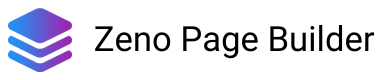Ecomsolid is a Shopify app that allows you to build your store theme with pre-made blocks, similar to the default Shopify theme editor. The upside to this approach is that you can build your store design quickly, but the potential downside is inflexibility.

Zeno Page Builder, on the other hand, is an element-based page builder, which allows you to build the store design from element units (Row, Heading, Text, Button, etc.). This approach offers more flexibility, while still allowing you to build design quickly with pre-made element sections.

Both apps are great apps that help you get the job done. The choice is up to your preference, whether you want to work with page blocks or want more control over the page elements.
However, Ecomsolid recently announce that they will shut down the service from Jan 2023.

It is a pity for this news, as Ecomsolid is a great app. Ecomsolid users can keep the theme they already built with Ecomsolid, it will still be functioning, but they can not modify it anymore. So, it is better to migrate to another platform before the announced shutdown time.
While Zeno Page Builder is a page builder, it is flexible enough to work as a theme builder, the way Ecomsolid does. Migrating from Ecomsolid to Zeno Page Builder is a great way to get more flexibility over your store's design. This is how you can make the switch.
Work with page sections
In Ecomsolid, you build pages mainly with pre-made blocks, and it offers customization at the block level.

In Zeno, you can access a library of pre-made sections and insert into the page.

After inserting, you can edit individual elements, just like normal page elements.

Enhance page functionalities with add-ons
Ecomsolid has many add-ons to extend page functionalities.

Zeno does not offer that many add-ons, but it offers some important add-ons which you can use: Currency converter, Announcement bar, Lazy loading, and Facebook Messenger chat box.

Build custom header, footer
Ecomsolid allows you to insert a custom header and footer to the page, just like normal sections.

Although Zeno does not have built-in sections for header and footer, you can still build custom header and footer with Row, Heading, Text, Button, Menu, and Search elements.


Design various types of pages
As a theme builder, Ecomsolid can design all kinds of pages for your store. The final result will be a theme that you can publish to your Shopify store.

Zeno Page Builder works on your existing theme, so it cannot edit every page (eg. Search page), but it allows you to create and edit many important types of pages:
- Landing pages
- Homepage
- Blog posts
- Product pages
- Collection pages
- Cart page
- Password page
- 404 page
Edit existing theme pages
To edit your existing theme pages (eg. default theme home page), you can save sections in Zeno and use them directly inside the Shopify theme editor. This is a very cool feature!


Conclusion
That is how you can migrate your store design from Ecomsolid to Zeno Page Builder. Please notice that this is a big switch, so take it into your consideration. If you are happy with the current Ecomsolid design and decide to stick with it for the long term, then you do not need to migrate. But if you think the design should be updated in the future, and want more control over it, then migrating to another platform like Zeno would be a sound choice.