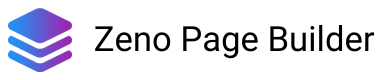Understand Your Brand and Target AudienceDefine Your Brand IdentityResearch Your Target AudienceAligning Brand and AudienceConsider Design and AestheticsVisual Appeal and Brand ConsistencyIntuitive NavigationClean and Uncluttered LayoutProduct Showcase and ImageryResponsive DesignCustomizabilityReview Theme Demos and PreviewsUser Experience (UX) DesignPrioritize Mobile ResponsivenessMobile-Friendly LayoutTouch-Friendly NavigationLoad Time and PerformanceMobile Compatibility TestingMobile SEO ConsiderationsMobile Checkout ExperienceMobile App IntegrationAMP Support (Accelerated Mobile Pages)User Testing and FeedbackEvaluate Customization OptionsTheme Settings and ConfigurationCustomizable Color Schemes and TypographyPage Layouts and SectionsHeader and Footer CustomizationProduct Page CustomizationCustom CSS and Code EditingThird-Party App CompatibilityMobile CustomizationTheme Support and DocumentationReview User Experience (UX)Intuitive NavigationUser-Friendly LayoutFast Load TimesSeamless Checkout ProcessClear Call-to-Action (CTA) ButtonsMobile ResponsivenessSearch FunctionalityProduct PresentationMinimize DistractionsError Handling and MessagingAccessibility ConsiderationsUser Testing and FeedbackCheck for Compatibility with Shopify AppsApp Integration SupportCheck App Reviews and RatingsConsider Essential AppsPage Builder CompatibilityTest FunctionalityPerformance ImpactRegular Theme UpdatesDeveloper SupportAvoid Theme-Locked FunctionalityAnalyze Theme Speed and PerformancePage Load TimeOptimal Page WeightMinimize HTTP RequestsMobile Speed PerformanceCode EfficiencyBrowser CompatibilityCache CompatibilityPerformance on Different DevicesRegular UpdatesPrevious User FeedbackCustomer SupportConsider Support and DocumentationConclusion
When launching an online store on Shopify, one of the most critical decisions you'll make is selecting the perfect theme. Your Shopify theme serves as the virtual storefront of your business, setting the tone for your brand, showcasing your products, and creating the first impression on potential customers. A well-chosen theme not only enhances the overall aesthetics of your store but also plays a significant role in driving sales and increasing customer engagement.
Imagine entering a brick-and-mortar store that instantly resonates with your style, providing a seamless shopping experience. The same principle applies to your online store. By carefully choosing a Shopify theme that complements your brand identity and caters to your target audience, you create an inviting and memorable shopping environment for visitors.
In this blog post, we'll guide you through the essential steps to help you choose the perfect Shopify theme for your online store. Whether you're starting a new venture or considering a theme change for an existing store, the following tips and considerations will empower you to make an informed decision. So, let's embark on this journey of transforming your Shopify store into a visually stunning, user-friendly, and highly converting online destination.
Understand Your Brand and Target Audience
Before delving into the vast selection of Shopify themes, take the time to thoroughly understand your brand and identify your target audience. Your chosen theme should seamlessly represent your brand's personality, values, and unique selling propositions. Aligning your theme with your brand identity will ensure a cohesive and authentic shopping experience for your customers.
Define Your Brand Identity
To begin, articulate your brand's core values, mission, and vision. Consider the following questions:
- What is the essence of your brand, and what sets it apart from competitors?
- What emotions or feelings do you want customers to associate with your brand?
- What visual elements, such as logo, colors, and imagery, represent your brand effectively?
Research Your Target Audience
Understanding your target audience is paramount in selecting a theme that resonates with potential customers. Conduct thorough market research to uncover insights about your audience's preferences, needs, and behavior:
- What demographic does your product or service primarily appeal to? (age, gender, location, etc.)
- What are your audience's interests, hobbies, and lifestyle choices?
- How do they prefer to shop online, and what user experience elements are most important to them?
Aligning Brand and Audience
The ideal theme should strike a harmonious balance between your brand identity and your target audience's preferences. For example:
- If your brand is known for elegance and luxury, opt for a theme with a sophisticated and refined design.
- If your target audience is young and trendy, choose a theme that reflects contemporary aesthetics and offers interactive features.
By understanding your brand and target audience, you lay the foundation for selecting a Shopify theme that not only visually captivates but also fosters a deep connection with your customers. The theme you choose will become the canvas on which your brand's story unfolds, leaving a lasting impression on every visitor who steps foot in your online store.
Consider Design and Aesthetics
The design and aesthetics of your Shopify theme play a pivotal role in captivating your audience and encouraging them to explore your online store further. An eye-catching and intuitive design not only enhances the overall visual appeal but also influences how customers perceive your brand and products. When evaluating themes, keep the following design and aesthetic aspects in mind:
Visual Appeal and Brand Consistency
Opt for a Shopify theme that complements your brand's style and values. Consistency in design elements, such as color palettes, typography, and imagery, ensures a cohesive brand identity throughout your store. Avoid themes with conflicting design elements that might confuse visitors about your brand message.
Intuitive Navigation
A well-designed theme should facilitate easy navigation for your customers. Look for clear and accessible menus, prominent search bars, and logically organized product categories. Avoid cluttered layouts that could overwhelm visitors and hinder their shopping experience.
Clean and Uncluttered Layout
Choose a theme with a clean and uncluttered layout to highlight your products and key information. A clutter-free design helps customers focus on your offerings without distractions, increasing the chances of converting visitors into buyers.
Product Showcase and Imagery
Your chosen theme should showcase product images in an appealing and professional manner. High-quality, well-lit images with zooming functionality can significantly enhance the visual experience for potential buyers.
Responsive Design
In an increasingly mobile-driven world, responsive design is vital. Ensure the theme is optimized for various devices, including smartphones and tablets, to provide a seamless shopping experience for customers on all platforms.
Customizability
Consider the level of customization the theme offers. Themes with flexible customization options allow you to tailor the appearance of your store to suit your brand's specific needs and preferences without requiring extensive coding knowledge.
Review Theme Demos and Previews
Take advantage of theme demos and previews to explore different design styles and layouts. Visualize how your products and brand elements would look with each theme option to make an informed decision.
User Experience (UX) Design
Pay attention to the overall user experience offered by the theme. Smooth transitions, intuitive interactions, and quick loading times contribute to a positive UX, leading to higher customer satisfaction and increased engagement.
Remember, the design of your online store creates the first impression for potential customers. By choosing a visually appealing and user-friendly Shopify theme, you establish a strong foundation for building brand credibility and loyalty. Prioritize design and aesthetics that align with your brand identity while ensuring a delightful shopping experience for your valued customers.
Prioritize Mobile Responsiveness
In today's mobile-centric world, prioritizing mobile responsiveness in your choice of a Shopify theme is not an option—it's a necessity. With an increasing number of customers shopping on their smartphones and tablets, a mobile-friendly website is critical to providing a seamless and enjoyable shopping experience. When evaluating themes, consider the following aspects related to mobile responsiveness:
Mobile-Friendly Layout
Choose a Shopify theme that automatically adjusts its layout and elements to fit various screen sizes. A responsive design ensures that your online store looks and functions optimally on smartphones, tablets, and other mobile devices.
Touch-Friendly Navigation
Check if the theme's navigation elements, such as menus and buttons, are easy to use on touchscreens. Intuitive and touch-friendly navigation enhances user experience and reduces the risk of frustrating mobile users.
Load Time and Performance
Mobile users expect fast-loading pages. A responsive theme helps maintain quick load times on mobile devices, reducing bounce rates and improving search engine rankings.
Mobile Compatibility Testing
Test the theme on different mobile devices and browsers to ensure consistent and reliable performance. Pay attention to how the theme handles various resolutions and orientations.
Mobile SEO Considerations
Google and other search engines prioritize mobile-friendly websites in their search results. A responsive theme positively impacts your SEO efforts and can lead to higher rankings in mobile search results.
Mobile Checkout Experience
Evaluate the checkout process on mobile devices. A smooth and easy-to-navigate checkout is crucial to reducing cart abandonment rates and maximizing mobile conversions.
Mobile App Integration
If you plan to offer a mobile app for your store, ensure that the theme supports app integration and provides a seamless experience for users transitioning between the website and app.
AMP Support (Accelerated Mobile Pages)
Some themes may offer AMP support, which creates super-fast, lightweight versions of your pages for mobile users. Implementing AMP can further enhance mobile page load speed and user experience.
User Testing and Feedback
Gather feedback from real users who access your store on mobile devices. This can provide valuable insights into any potential issues or areas for improvement in mobile responsiveness.
In today's competitive e-commerce landscape, mobile responsiveness is a key factor in driving customer satisfaction, retention, and ultimately, sales. By prioritizing mobile-friendly themes, you demonstrate your commitment to delivering an exceptional shopping experience across all devices, establishing a solid foundation for the success of your Shopify store.
Evaluate Customization Options
Every online store has unique branding requirements and design preferences. When choosing a Shopify theme, it's essential to assess the level of customization options available to tailor the appearance and functionality of your store to match your brand's vision. Consider the following aspects when evaluating customization options in Shopify themes:
Theme Settings and Configuration
Check if the theme comes with a user-friendly settings panel or configuration options. Themes with intuitive customization interfaces make it easier for you to personalize your store without delving into complex code modifications.
Customizable Color Schemes and Typography
Look for themes that allow you to customize color schemes and typography to match your brand's identity. The ability to choose custom fonts and colors ensures a cohesive visual representation throughout your online store.
Page Layouts and Sections
Consider themes that offer various pre-designed page layouts and sections. Customizable sections enable you to easily build unique pages with drag-and-drop functionality, allowing you to showcase products, feature promotions, and share engaging content.
Header and Footer Customization
The header and footer of your online store are critical for brand recognition and navigation. A theme with header and footer customization options lets you design these sections to suit your brand's style and provide easy access to essential links.
Product Page Customization
Evaluate how much control the theme gives you over the appearance of product pages. Customizable product pages enable you to present your products in a way that aligns with your branding and emphasizes key product details.
Custom CSS and Code Editing
For advanced users, a theme that allows custom CSS and code editing provides greater flexibility in achieving specific design modifications or integrations. Ensure the theme supports such customization if you plan on implementing more intricate changes.
Third-Party App Compatibility
Some customizations might require the use of third-party apps. Confirm that the theme is compatible with popular Shopify apps to extend the functionality and features of your store.
Mobile Customization
Verify whether the theme allows separate customization options for mobile devices. Fine-tuning the mobile layout independently can ensure an optimal experience for your mobile shoppers.
Theme Support and Documentation
Assess the theme developer's level of support and available documentation. Themes with comprehensive documentation and responsive support teams can be invaluable in resolving customization-related queries and issues.
Remember that finding the right balance between customization options and ease of use is crucial. While extensive customization capabilities offer more design flexibility, overly complex settings might become overwhelming for less tech-savvy users. Ultimately, choosing a theme with the right customization options empowers you to create a unique and visually appealing Shopify store that aligns perfectly with your brand's identity and meets your customers' expectations.
Review User Experience (UX)
User experience (UX) is a critical factor in determining the success of your online store. A positive and intuitive UX can significantly impact customer satisfaction, retention, and conversion rates. When evaluating Shopify themes, focus on the following aspects to ensure an exceptional user experience for your website visitors:
Intuitive Navigation
The theme should offer clear and straightforward navigation, guiding users to easily find what they are looking for. Ensure that the menu structure is logical and accessible from any page on the site.
User-Friendly Layout
A user-friendly layout enhances the overall shopping experience. Look for themes that utilize whitespace effectively, present content in a structured manner, and maintain a consistent design throughout the store.
Fast Load Times
Page load speed is crucial for a positive user experience. Opt for themes that are well-coded and optimized for quick loading on both desktop and mobile devices.
Seamless Checkout Process
A smooth and hassle-free checkout process is vital for reducing cart abandonment rates. Choose a theme that provides a straightforward and secure checkout experience for customers.
Clear Call-to-Action (CTA) Buttons
CTA buttons, such as "Add to Cart" and "Checkout," should be prominent and easily recognizable. They should stand out from other elements and be strategically placed to encourage conversions.
Mobile Responsiveness
As mentioned earlier, ensure the theme is fully responsive across various devices. A mobile-friendly design is essential for catering to the growing number of mobile shoppers.
Search Functionality
Evaluate the theme's search functionality to ensure that customers can easily find products by entering keywords or filtering options. An effective search feature improves usability and saves users' time.
Product Presentation
The way products are presented can significantly impact user engagement. Themes that allow for large product images, zoom-in features, and multiple product views create a more immersive shopping experience.
Minimize Distractions
Avoid themes with excessive pop-ups, banners, or distracting animations that can overwhelm visitors. A clutter-free design allows customers to focus on products and essential information.
Error Handling and Messaging
Themes should display clear error messages and instructions when users encounter issues, such as out-of-stock items or incorrect form submissions. Proper error handling helps prevent frustration and confusion.
Accessibility Considerations
Ensure the theme adheres to accessibility guidelines to accommodate users with disabilities. This includes providing proper alt text for images and maintaining readable text sizes and color contrast.
User Testing and Feedback
Conduct user testing and seek feedback from real users to identify any UX issues or pain points. User feedback can be invaluable in refining and improving the overall UX of your store.
By prioritizing user experience in your choice of a Shopify theme, you demonstrate your commitment to providing a user-friendly and enjoyable shopping journey for your customers. A positive UX encourages repeat visits and word-of-mouth recommendations, contributing to the long-term success and growth of your online store.
Check for Compatibility with Shopify Apps
Shopify's robust ecosystem offers a wide range of third-party apps that can enhance the functionality and features of your online store. When selecting a Shopify theme, it's crucial to ensure compatibility with these apps, as they can significantly impact your store's performance and customer experience. Consider the following factors when checking for compatibility:
App Integration Support
Look for themes that explicitly mention compatibility with popular Shopify apps. Themes that are built with app integration in mind are more likely to offer a seamless experience when adding new functionalities.
Check App Reviews and Ratings
If you have specific apps in mind that you want to use, review their ratings and reviews in the Shopify App Store. This can give you insights into potential issues or limitations when integrating with certain themes.
Consider Essential Apps
Identify essential apps that you plan to use on your store, such as email marketing, social media integration, or analytics tools. Ensure that these apps are fully supported by the theme you choose.
Page Builder Compatibility
If you plan to use a page builder app to create custom pages, ensure that the theme is compatible with the page builder of your choice. This compatibility allows you to create unique layouts without restrictions.
Test Functionality
When possible, test the theme with the apps you intend to use before making a final decision. This will help you confirm that the apps function correctly and seamlessly with the theme's design and layout.
Performance Impact
Some apps might have a performance impact on your store, affecting loading times and overall speed. Choose a theme that can handle the integration of these apps without compromising performance.
Regular Theme Updates
Verify that the theme is regularly updated to stay compatible with the latest versions of Shopify and any integrated apps. Themes with ongoing updates demonstrate the developer's commitment to maintaining compatibility.
Developer Support
Themes that offer developer support and assistance with app integration can be invaluable if you encounter any issues during the setup process.
Avoid Theme-Locked Functionality
Be cautious of themes that have built-in functionality that directly competes with third-party apps. In some cases, switching themes might result in the loss of certain features, which can be frustrating for store owners.
By ensuring compatibility with Shopify apps, you unlock the full potential of your online store and take advantage of a wide array of tools and functionalities to improve customer experience and streamline your operations. A harmonious integration of themes and apps paves the way for a highly efficient, feature-rich, and successful Shopify store.
Analyze Theme Speed and Performance
In the fast-paced world of e-commerce, website speed and performance are paramount. A slow-loading website can lead to higher bounce rates, lower search engine rankings, and a decrease in customer satisfaction. When selecting a Shopify theme, thoroughly analyze its speed and performance characteristics to ensure a seamless and responsive shopping experience for your customers. Consider the following factors when evaluating theme speed and performance:
Page Load Time
Test the theme's demo pages and various templates using online tools like Google PageSpeed Insights or GTmetrix. These tools provide valuable data on page load times and performance metrics.
Optimal Page Weight
Check the theme's page weight, which includes all the assets (images, scripts, stylesheets, etc.) required to load a page. Themes with optimized assets contribute to faster load times and a smoother browsing experience.
Minimize HTTP Requests
Themes with fewer HTTP requests tend to load faster. HTTP requests occur when the browser fetches various elements from the server. A theme that optimizes and reduces these requests can significantly improve loading speed.
Mobile Speed Performance
Evaluate the theme's performance on mobile devices, as a growing number of users shop from their smartphones. Responsive design and mobile optimization are crucial for a positive mobile experience.
Code Efficiency
Well-structured and efficient code can positively impact performance. Choose themes with clean and optimized code to minimize render-blocking and enhance the overall loading speed.
Browser Compatibility
Ensure the theme works seamlessly across different web browsers, including popular ones like Google Chrome, Mozilla Firefox, Safari, and Microsoft Edge.
Cache Compatibility
Themes that work well with Shopify's built-in caching mechanisms can help improve the speed and reduce server response times.
Performance on Different Devices
Test the theme on various devices, such as desktops, laptops, tablets, and smartphones, to verify consistent performance across platforms.
Regular Updates
Check if the theme receives regular updates from the developer. Updates often include performance enhancements and bug fixes, ensuring optimal performance over time.
Previous User Feedback
Look for reviews and feedback from other users who have used the theme. Their experiences can offer valuable insights into the theme's performance and speed.
Customer Support
Consider the level of customer support provided by the theme developer. Responsive support can be crucial in addressing any performance-related issues that may arise.
A fast and high-performing Shopify theme not only improves user experience but also contributes to higher conversion rates and better search engine rankings. Customers appreciate a responsive website that loads quickly, allowing them to browse, shop, and complete transactions with ease. Prioritizing theme speed and performance is a strategic investment in the long-term success of your Shopify store.
Consider Support and Documentation
When choosing a Shopify theme for your online store, it is crucial to consider the availability of reliable support and comprehensive documentation. These aspects play a significant role in ensuring that your website operates smoothly and that you have the necessary assistance when needed.
First and foremost, check what support channels the theme developer offers. It is beneficial to have multiple support options such as email support, live chat, forums, or ticketing systems. Having accessible support channels can quickly address any issues or questions that arise during theme setup and customization.
Additionally, consider the response time of the theme developer's support team. Quick response times are essential, especially when you encounter urgent problems that may impact your store's functionality or customer experience. Look for user reviews and feedback to gain insights into the average response time and the quality of support provided.
Thorough documentation is equally important. The theme's documentation should be comprehensive and well-structured, including step-by-step setup instructions, customization guides, and troubleshooting tips. A high-quality documentation resource can significantly aid in understanding and implementing changes to your theme.
Some themes may also offer video tutorials, which can be particularly helpful for visual learners or those new to Shopify. Video tutorials provide visual guidance on the setup and customization process, making it easier to grasp and apply changes effectively.
Consider whether the theme has an active community or forum where users can engage with one another, ask questions, and share tips. Participating in a community can provide additional insights and solutions beyond the official support channels.
It is worth researching the reputation of the theme developer. Established developers with a track record of creating high-quality themes and providing excellent support are more likely to deliver a positive experience. Look for themes from reputable developers known for their commitment to support and delivering a seamless experience for their customers.
Regular updates are also important to consider. Check if the theme receives regular updates to ensure its compatibility with the latest versions of Shopify and its features. Themes that receive updates demonstrate the developer's dedication to maintaining compatibility and improving the theme's performance over time.
Considering support and documentation in your choice of a Shopify theme empowers you to navigate potential challenges effectively, customize the theme to suit your needs, and ultimately create a professional and user-friendly online store.
Conclusion
Choosing the perfect Shopify theme for your online store is a crucial decision that can significantly impact your business's success. By following a systematic approach, you can make an informed choice. A well-chosen theme will not only enhance your store's appearance but also contribute to a seamless shopping experience, higher conversion rates, and increased customer satisfaction. Take the time to explore various options, read user reviews, and consider the features that align best with your business goals and requirements. With the right Shopify theme, you can create a visually appealing and user-friendly online store that stands out in a competitive e-commerce landscape.