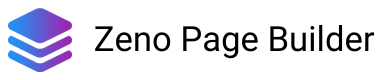In this article, we will explore essential best practices to enhance your Shopify checkout pages. From simplifying the checkout form and implementing trust signals to optimizing for mobile users and utilizing exit-intent popups, we'll cover all aspects of creating a seamless and conversion-focused checkout experience.
By understanding and implementing these strategies, you can reduce cart abandonment, improve user satisfaction, and drive more successful transactions. Let's dive in and unlock the potential of your checkout pages to maximize your conversion rates on Shopify!
Understanding the Checkout Process
The checkout process is a critical stage in the customer journey, where potential buyers transition into paying customers. For Shopify stores, an optimized checkout page is essential to streamline the user experience and minimize barriers to completing a purchase.
A typical Shopify checkout flow involves several key elements, such as the cart summary, shipping address input, payment method selection, and order confirmation. Each step should be designed with simplicity and clarity in mind, ensuring that customers can progress smoothly from one stage to the next.

Reducing friction during checkout is vital for improving conversion rates. Friction can arise from lengthy and complex forms, unexpected costs, or confusing navigation. By identifying and addressing potential obstacles, you can create a seamless checkout experience that encourages users to complete their purchases.
Simplify the Checkout Form
One of the most effective ways to improve the conversion rates on your Shopify checkout pages is to simplify the checkout form. A long and complex form can overwhelm customers and deter them from completing their purchase. By streamlining the form, you can create a more user-friendly and frictionless experience, increasing the likelihood of successful transactions.
Here are some best practices for simplifying the checkout form:
Minimal Form Fields: Only ask for essential information required to complete the purchase. Remove any non-essential fields that could be collected at a later time or are not crucial for the transaction.
Clear Labeling: Use clear and descriptive labels for each form field, making it easy for customers to understand what information is required.
Smart Auto-fill and Address Auto-Complete: Implement smart auto-fill features that populate known information based on the user's account or previous orders. Additionally, integrate address auto-complete functionality to speed up the process of entering shipping details.
Error Handling: Provide clear error messages if customers make mistakes or miss required fields. Offer suggestions on how to correct the errors to avoid frustration.
One-Page Checkout: Consider using a one-page checkout layout that displays all necessary form fields on a single page. This minimizes the need for customers to navigate through multiple steps.
Remember, the goal is to make the checkout process as seamless and effortless as possible. By simplifying the checkout form and removing unnecessary steps, you can create a more user-friendly experience, reduce cart abandonment, and boost your Shopify store's conversion rates.
Implementing Trust Signals
Building trust with your customers is paramount to increasing conversion rates on your Shopify checkout pages. Trust signals are elements on your website that instill confidence in potential buyers, assuring them that their information is secure and their purchase is reliable. By incorporating trust signals throughout the checkout process, you can alleviate concerns and encourage customers to complete their transactions.
Here are some effective trust signals to implement on your Shopify checkout pages:
Customer Reviews and Testimonials: Showcase genuine customer reviews and testimonials on the checkout page. Positive feedback from previous buyers helps build credibility and demonstrates the satisfaction of others who have successfully made purchases on your store.
Trust Seals and Certifications: Highlight any relevant trust seals or certifications your store has obtained, such as BBB accreditation, industry awards, or certifications from payment providers. These symbols of trust demonstrate that your business is reputable and adheres to industry standards.

Secure Payment Options: Offer multiple secure payment options, such as credit cards, PayPal, or other trusted payment gateways. Diverse payment options allow customers to choose their preferred method and feel confident in the security of their transaction.
Money-Back Guarantee and Return Policy: Clearly state your store's money-back guarantee and return policy on the checkout page. A transparent and customer-friendly policy shows that you stand behind your products and prioritize customer satisfaction.
Privacy Policy: Provide a link to your privacy policy that outlines how you handle customer data. Transparency about data collection and protection enhances trust and helps customers feel more comfortable sharing their information.
Visible Contact Information: Display your store's contact information, including a customer support email or phone number, so customers know they can reach out if they have any concerns or questions.
By incorporating these trust signals into your checkout pages, you can build trust and confidence in your customers, reducing hesitation and encouraging them to complete their purchases. Establishing trust is key to maximizing conversion rates and fostering long-term relationships with your audience on Shopify.
Streamlining Guest Checkout
Offering a streamlined and user-friendly guest checkout option is crucial for improving conversion rates on your Shopify store. While account creation can be beneficial for customer retention and personalized experiences, many customers prefer a quick and hassle-free checkout process without the need for account registration.
To streamline guest checkout, prioritize simplicity and efficiency. Clearly label the option to proceed as a guest, making it easily visible on the checkout page. Avoid forcing customers to create an account before they can complete their purchase, as this can lead to frustration and cart abandonment.
Keep the guest checkout form minimal, requesting only essential information, such as shipping and billing details, email address, and payment information. Reducing the number of form fields and steps helps expedite the checkout process, making it more appealing to time-conscious customers.
Offer a guest checkout that does not sacrifice convenience or security. Implement address auto-complete and payment methods that save time for users while ensuring a secure transaction. Balancing ease of use with a trustworthy payment process encourages customers to proceed without hesitation.
However, while guest checkout is essential, it's also essential to present the benefits of creating an account without being overly intrusive. Include a clear call-to-action that highlights the advantages of registering, such as order tracking, faster checkouts, and access to exclusive offers. Some customers may find these benefits compelling enough to create an account, while others can proceed with the guest option.
By streamlining guest checkout and presenting the option in a user-friendly manner, you can cater to a broader audience and provide a seamless experience for first-time buyers. Ensuring that the guest checkout process is efficient, secure, and transparent will lead to higher conversion rates and increased customer satisfaction on your Shopify store.
Optimize for Mobile Users
In today's mobile-centric world, catering to mobile users is vital for maximizing conversion rates on your Shopify store. Mobile devices account for a significant portion of e-commerce traffic, and a seamless mobile experience is essential for retaining and converting mobile shoppers.
To optimize for mobile users, ensure that your Shopify checkout pages are fully responsive and adaptive to various screen sizes and devices. Responsive design allows the checkout process to adapt automatically to the user's screen, providing an intuitive and user-friendly layout.
Test your checkout pages on different mobile devices and browsers to identify any issues or inconsistencies. Pay attention to load times, button sizes, and form fields, ensuring that everything is easy to use and interact with on mobile screens.

Implement mobile-friendly payment options that streamline the checkout process for mobile users. Mobile wallets like Apple Pay and Google Pay enable quick and secure payments, reducing friction and boosting conversion rates.
Conduct regular mobile usability testing and gather feedback from mobile users to identify areas for improvement. Pay attention to user behavior and any patterns of cart abandonment specific to mobile devices.
By optimizing for mobile users, you create a seamless and enjoyable checkout experience that maximizes conversion rates and boosts customer satisfaction. Prioritizing mobile responsiveness and usability will help your Shopify store cater to the growing number of mobile shoppers and stay competitive in the ever-evolving e-commerce landscape.
Addressing Cart Abandonment
Cart abandonment is a common challenge for e-commerce stores, including those on Shopify. Many customers add items to their carts but fail to complete the purchase, leading to lost revenue and missed opportunities. Addressing cart abandonment is crucial for maximizing conversion rates and boosting your store's success.
Here are some effective strategies to tackle cart abandonment:
Email Remarketing: Implement an email remarketing campaign to re-engage customers who abandoned their carts. Send personalized and timely email reminders with enticing offers or discounts to encourage them to return and complete their purchase.
Abandoned Cart Recovery Tools: Integrate third-party apps to automate the process of reaching out to customers who abandoned their carts. These tools can send automated emails or push notifications, making it easier to recover lost sales.
Exit-Intent Popups: As mentioned earlier, use exit-intent popups to capture the attention of customers who are about to leave without completing their purchase. Offer special discounts or limited-time offers to entice them back to the checkout page.
Saved Carts and Wishlist Features: Implement saved carts and wishlist features, allowing customers to save their selections for future reference. This enables customers to return and complete their purchase when they are ready.
Feedback and Surveys: Reach out to customers who abandoned their carts and ask for feedback through surveys or customer support channels. Understanding the reasons for abandonment can help you identify and address pain points in the checkout process.
By addressing cart abandonment proactively and implementing these strategies, you can recover lost sales, improve conversion rates, and enhance the overall shopping experience on your Shopify store. Consistently analyzing and optimizing the checkout process will help you mitigate cart abandonment and build customer loyalty over time.
Conclusion
In conclusion, optimizing the checkout process on your Shopify store is paramount to maximizing conversion rates and driving e-commerce success. By implementing best practices, you can create a seamless and user-friendly experience that encourages customers to complete their purchases.
Remember that continuous testing, analysis, and iterative improvements are essential for staying ahead in the ever-evolving e-commerce landscape. By understanding your customers' needs and preferences and incorporating data-driven decisions, you can create a checkout process that fosters trust, minimizes friction, and ultimately boosts sales. By providing a positive and seamless checkout experience, you can turn one-time buyers into loyal customers who return to your Shopify store time and time again.