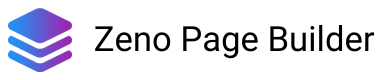The fashion e-commerce industry is booming, with more and more people opting to shop for clothing and accessories online. However, with so many options available, it can be difficult for fashion e-commerce stores to stand out and attract customers. In such a competitive industry, having a stunning user experience is key to converting sales and building customer loyalty.
But how can fashion e-commerce stores create a great user experience? One essential element has a well-designed online store. This is where drag-and-drop builders come in - they offer an easy and efficient way to create a visually stunning Shopify store without knowing how to code.
This article will explore the steps involved in building a fashion-forward Shopify clothing store with a drag-and-drop builder. We'll discuss the essential elements of setting up your store, designing a visually appealing store with Zeno, adding essential features, and optimizing your store for conversions. By the end of this article, you'll have a solid understanding of how to create a compelling and beautiful fashion e-commerce store using drag and drop builder.
Step #1: Designing a Fashion-Forward Store with Drag and Drop Builder

Zeno is a powerful drag and drop builder that makes it easy for anyone to create a stunning and modern e-commerce store without knowing how to code. With Zeno, you can choose from various pre-made templates and customize them to suit your brand and style. Here are some of the features and benefits of using Zeno to build your fashion-forward Shopify store:
Easy to use: Zeno's drag and drop builder is intuitive and user-friendly, making it easy for anyone to create a professional-looking e-commerce store.
Customizable templates: Zeno offers a range of pre-made templates that are designed to be stylish and modern, with customizable features that allow you to tailor them to your brand and style.
Responsive design: Zeno's templates are designed to be responsive, meaning that they will look great on any device, from desktop computers to mobile phones.
Integration with Shopify: Zeno seamlessly integrates with Shopify, allowing you to easily manage your store's inventory, orders, and payments.
To make the most of drag-and-drop builders, it's important to follow some tips and best practices when designing your store. Here is what is typical process looks like:
Choose a template that suits your brand and style: When selecting a pre-made template, choose one that fits with your brand and style. This will help to create a cohesive and consistent look and feel throughout your store.
Customize your template: Use Zeno's customization features to personalize your template and make it unique to your brand. This can include changing colors, fonts, and images and adding your branding elements, such as your logo.
Use high-quality images: Use high-quality images that showcase your products in the best possible light. This helps create a visually engaging and attractive store that encourages customers to make a purchase.
Keep your store organized: Use product categories and navigation menus to keep your store organized and easy to navigate. This can help customers find what they're looking for quickly and easily.
By using Zeno's drag and drop builder to design your fashion-forward Shopify store, you can create a professional-looking e-commerce store that is stylish, modern, and easy to use. With Zeno, it's easy to get started and build a store that meets your brand's needs and goals.
Step #2: Adding Essential UX Features to Your Clothing Store

In addition to a well-designed store, there are several essential features that any clothing store should include to enhance the shopping experience. These include a search bar, navigation menu, and product categories.
A search bar allows customers to easily search for specific products or brands, making it faster and more convenient for them to find what they're looking for. On the other hand, a navigation menu provides customers with a clear and organized way to browse your store, making it easy for them to explore different product categories and collections.
Product categories are essential for any clothing store, as they allow customers to easily navigate and shop for specific products, such as dresses, shoes, or accessories. They help keep your store organized and make it easier for customers to find what they want.
In addition to these essential features, several other features can enhance the shopping experience and increase sales. For example, product reviews provide social proof and help build trust with customers, encouraging them to purchase. Related products and upsells can also increase sales by suggesting complementary products or offering upgrades to customers at the point of purchase.
By including these features in your fashion-forward Shopify store, you'll create a seamless and enjoyable shopping experience for your customers, helping to increase customer loyalty and drive sales.
Step #3: Optimizing Your Shopify Clothing Store for Conversions
Creating a visually stunning fashion-forward Shopify store with essential features is just the first step in building a successful e-commerce business. In order to drive sales and maximize your store's performance, you'll need to optimize it for conversions. This involves making strategic changes to your store's layout, design, and copy to encourage customers to make a purchase.
A critical element of optimizing your store for conversions is ensuring that your store's layout is clean and easy to navigate. Your store should have a clear hierarchy and a logical flow, with important information and calls to action prominently displayed. You should also use high-quality images and product descriptions that accurately represent your products and highlight their key features.
In addition to these visual elements, your store's copy can significantly impact your conversion rate. You should use clear and compelling language to describe your products and their benefits, highlighting any unique selling propositions that set your products apart from the competition. You should also use strong calls-to-action to encourage customers to make a purchase, such as "Buy now" or "Add to cart".
A/B testing is an effective way to optimize your store's performance by comparing different variations of your store to see which one performs best. By testing different elements such as your store's layout, design, and copy, you can make data-driven decisions about what changes to make to improve your conversion rate.
Finally, it's important to remember that user experience is critical in driving conversions. Your store should be easy to navigate and use, with fast loading times and precise information. By prioritizing the user experience, you can build trust with customers and encourage them to purchase.
By optimizing your fashion-forward Shopify store for conversions, you'll be able to maximize your store's performance and drive more sales. Zeno's drag-and-drop builder makes it easy to change your store's layout and design and conduct A/B testing to improve your store's performance and conversion rate.
Conclusion
In conclusion, building a fashion-forward Shopify clothing store can be a challenge. Still, it's worth the effort in order to create a stunning and effective online shopping experience for your customers. To get started, you'll need to include essential features like a search bar, navigation menu, and product categories while also optimizing your store for conversions with a well-designed layout, persuasive copy, and A/B testing.
Zeno's drag-and-drop builder is an excellent solution for those looking for an easy and powerful way to create a fashion-forward store. Zeno offers customizable templates, responsive design, and easy integration with Shopify, making it a top choice for any fashion e-commerce store owner.
By following our tips and best practices, you can use Zeno to create a professional-looking e-commerce store that's both stylish and effective. So why wait? Start building your own Shopify store with Zeno today and take your fashion business to the next level!